


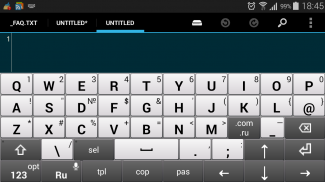
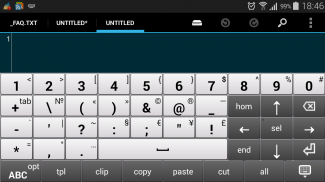








Jbak2 keyboard. Keyboard constructor. No ADS

Description de Jbak2 keyboard. Keyboard constructor. No ADS
Fork of the Jbak keyboard.
Professional, fully customizable, lite, fast keyboard for phones, tablets, rounded smartwatch and etc, with multi-clipboard, arrows, big buttons, 3 built-in types of calculator, unlimited number of custom gesture, haptic feedback, sound and other features. It requires very little memory
You can configure:
- Key height (for portrait and landscape mode)
- List of languages
- Switching between languages (using a separate key or by a gesture)
- Layouts (for portrait and landscape mode and for each language)
- Layouts for rounded smartwatches
- Fonts for labels on keys
- Current theme (9 built-in skins)
- Content (default string) and color of the Autoinput window
- Gestures (you can disable)
- Font for fullscreen editor
- Haptic feedback for long and short press and time intervals (in milliseconds)
- Shift key behavior (for example, you can disable the CapsLock function)
- Case switching and inserting/deleting spaces when you type
Keyboard features:
- creating your custom layout for any language, even if it is not in the keyboard
- height adjustment of keys (as well as vertical correction)
- additional characters on keys (by long pressing)
- multi-clipboard
- ctrl and alt, as well as all key codes (keycode)
- adding your custom templates
- large selection of themes and layouts
- transliteration
- built-in calculators: basic, scientific and programmable
- DEL key: delete character to the right of cursor
- voice input (if supported by the device)
- hot keys
- emoji keyboard
- full text editing
- autoinput and autocorrect text (you need to install the appropriate dictionary for each language)
- arrows and scrolling by page
- unlimited number of gestures
- tabulation
- support for macros
After installing the keyboard, you need to activate it. To know how to do it or if you have any questions, read "How to use the keyboard". There, you can find answers to almost all your questions.
*Holding the 123 (opt) key, you call the main menu of the keyboard. It contains various useful links: Settings, Multi-clipboard, Templates, Calculator, etc. You can also customize menu items to display.
By holding the Enter key, the layout for smileys will be displayed (there is also an emoji layout in the keyboard).
*The multi-clipboard stores 20 (the value can be adjusted) texts previously copied with the ability to insert into input fields.
*Templates are user-customizable, they can contain any text to insert into input fields and some special instructions.
*By holding the Shift key, a special layout for text editing will be displayed that contains arrows, clipboard commands allowing you to easily select, copy and paste text.
Built-in languages:
English, Russian, Ukrainian, Belorussian, Greek, German, French, Italian, Spanish, Swedish, Turkish, Tatar, Bashkir, Hebrew, Armenian, Kazakh, Latvian, Arabic, Indonesian, Georgian, Polish, Estonian, Norwegian, Uzbek, Azerbaijani, Portuguese, Persian (farsi).
Additional Features:
< This keyboard supports all languages of two-letter (iso 639.1) (ru,en,etc.) and three-letter (iso 639.2) (rus,eng,etc.) codes.
< Jbak2 keyboard is a layout (keyboard) constructor. You can create any sort of layouts, for any language you want.
For information on how to create your own layout, check out the manual that is in the jbak2layout application.
< There are at least two layouts for each language. In total, as of August 2016, the keyboard contains more than 100 layouts for different languages.
< You can also create your own skin (theme) (the manual is in the jbak2skin application).
Separate applications were made in order not to increase the keyboard size.
Fourchette du clavier Jbak.
Clavier professionnel, léger, rapide, entièrement personnalisable pour téléphones, tablettes, smartwatch arrondie, etc., avec multi-presse-papiers, flèches, gros boutons, 3 types de calculatrice intégrée, nombre illimité de gestes personnalisés, retour haptique, son et autres fonctionnalités . Il nécessite très peu de mémoire
Vous pouvez configurer:
- Hauteur de la touche (en mode portrait et paysage)
- Liste des langues
- Basculement entre les langues (à l'aide d'une clé séparée ou d'un geste)
- Layouts (pour les modes portrait et paysage et pour chaque langue)
- Layouts pour smartwatches arrondis
- Polices pour les étiquettes sur les clés
- Thème actuel (9 skins intégrés)
- Contenu (chaîne par défaut) et couleur de la fenêtre Autoinput
- Gestes (vous pouvez désactiver)
- Police pour l'éditeur plein écran
- Retour haptique pour des pressions longues et courtes et des intervalles de temps (en millisecondes)
- comportement de la touche Maj (vous pouvez par exemple désactiver la fonction CapsLock)
- Changement de casse et insertion / suppression d'espaces lorsque vous tapez
Caractéristiques du clavier:
- créer votre mise en page personnalisée pour n’importe quelle langue, même si elle n’est pas au clavier
- réglage en hauteur des touches (ainsi que correction verticale)
- caractères supplémentaires sur les touches (en appuyant longuement)
- multi-presse-papiers
- ctrl et alt, ainsi que tous les codes de clé (keycode)
- ajouter vos modèles personnalisés
- grand choix de thèmes et de mises en page
- translittération
- calculatrices intégrées: de base, scientifiques et programmables
- Touche DEL: efface le caractère à droite du curseur
- entrée vocale (si supporté par l'appareil)
- touches de raccourci
- clavier emoji
- édition de texte intégral
- Texte automatique et correction automatique (vous devez installer le dictionnaire approprié pour chaque langue)
- flèches et défilement par page
- nombre illimité de gestes
- tabulation
- support pour les macros
Après avoir installé le clavier, vous devez l'activer. Pour savoir comment faire ou si vous avez des questions, lisez "Comment utiliser le clavier". Vous pouvez y trouver des réponses à presque toutes vos questions.
* En maintenant la touche 123 (opt) appuyée, vous appelez le menu principal du clavier. Il contient divers liens utiles: Paramètres, Multi-presse-papiers, Modèles, Calculatrice, etc. Vous pouvez également personnaliser les éléments de menu à afficher.
En maintenant enfoncée la touche Entrée, la disposition des smileys sera affichée (il y a aussi une disposition emoji sur le clavier).
* Le multi-presse-papiers stocke 20 (la valeur peut être ajustée) les textes précédemment copiés avec la possibilité d'insérer dans les champs de saisie.
* Les modèles sont personnalisables par l'utilisateur. Ils peuvent contenir n'importe quel texte à insérer dans les champs de saisie et certaines instructions spéciales.
* En maintenant la touche Maj enfoncée, une disposition spéciale pour l'édition de texte contenant des flèches, des commandes du presse-papier vous permettant de sélectionner, copier et coller facilement du texte s'affiche.
Langues intégrées:
Anglais, Russe, Ukrainien, Biélorusse, Grec, Allemand, Français, Italien, Espagnol, Suédois, Turc, Tatar, Bachkir, Hébreu, Arménien, Kazakh, Letton, Arabe, Indonésien, Géorgien, Polonais, Estonien, Norvégien, Ouzbek, Azerbaïdjanais, Portugais, Persan (Farsi).
Caractéristiques supplémentaires:
Pour plus d'informations sur la création de votre propre mise en page, consultez le manuel qui se trouve dans l'application jbak2layout.
Des applications distinctes ont été réalisées afin de ne pas augmenter la taille du clavier.


























